Overriding standard Windows selection and howering colors
You can override the standard Windows highlight an selection colors on a thumbnail view, e.g. a vire with blue selection and light blue hovering:
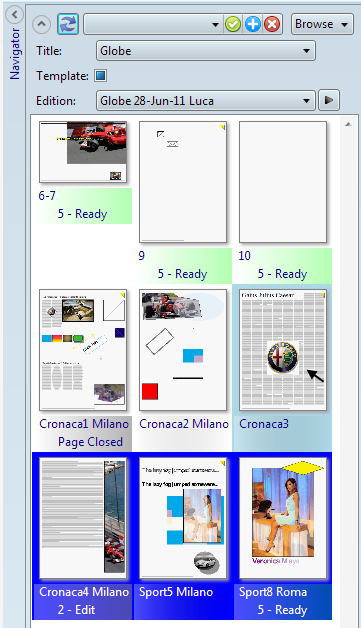
Use this code in the Fred config:
<TabItem Name="PagesTab" Header="Pages">
...
<l:ShellResultView Style="{DynamicResource ShellResultView}" Grid.Row="1" Name="ResultView" l:DragDropHelper.IsDragSource="true" l:ShellData.IsRegistered="True" DirectoryStyleName="Thumbnails" LeftDoubleClickCommandParameter="OnPageDoubleClick" RightMouseClickCommandParameter="ShowPageNavigatorPopup" SearchCriteriaSource="{Binding Path=(l:ShellData.ShellData).SearchCriteria[Search], RelativeSource={RelativeSource Self}}" SearchCriteriaTarget="{Binding Path=(l:ShellData.ShellData).SearchCriteria[ResultView], RelativeSource={RelativeSource Self}}">
<ListView.ItemContainerStyle>
<Style TargetType="{x:Type ListViewItem}">
<Style.Triggers>
<Trigger Property="IsMouseOver" Value="true">
<Setter Property="Background" Value="LightBlue"/>
</Trigger>
</Style.Triggers>
<Style.Resources>
<SolidColorBrush x:Key="{x:Static SystemColors.HighlightBrushKey}" Color="Blue"/>
</Style.Resources>
</Style>
</ListView.ItemContainerStyle>
</l:ShellResultView>
