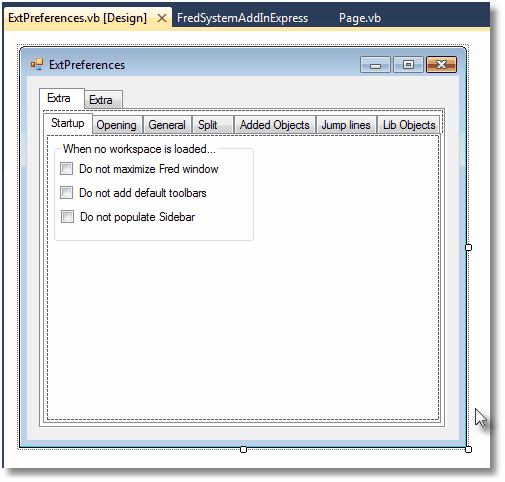Open Extra preferences
To open the Extra preferences dialog for editing, double-click the ExtPreferences.vb in the Dialogs folder of the appropriate project (FredSystemAddInExpress - for the Extra preferences of the Pages and Editions main tab, or TedSystemAddInExpress for the Extra preferences of the Articles main tab).
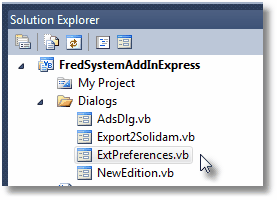
The ExtPreferences.vb opens in the Design mode: