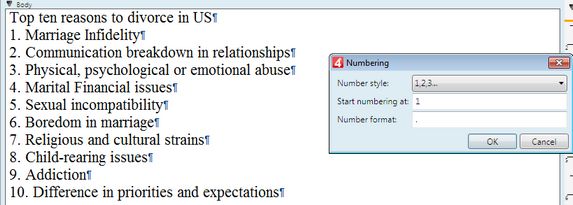Numbered lists
Numbered lists are visible in both source and WYSIWYG pane. Numbers can be added to text formatted in any way - they won't affect the formatting.
To apply a numbering on a series of paragraphs
In Ted4 or in Fred4, in the Text editor pane or on page or in WYSIWYG pane, select more paragraphs and then click the ![]() icon on the Formatting toolbar. This applies the last used numbering style, the starting number and the format.
icon on the Formatting toolbar. This applies the last used numbering style, the starting number and the format.
To apply numbering by selecting the format, or to change format on a numbered list
Select paragraphs and then hold SHIFT while clicking the ![]() icon on the Formatting toolbar.
icon on the Formatting toolbar.
On the Numbering dialog box, select the Number style (available styles are: 1,2,3..., I,II,III..., i,ii,iii..., A,B,C,...,a,b,c.
Also, select the Start numbering at (always a number, whichever style you select, and Number format. The number format is indeed the trailing part after the number, typically full stop, but you can write what you want.
In the standard configuration it's not possible set the text before numbers, levels, or indenting, but such functionalities can be added in scripting.
Note
The numbered lists are not dynamic - if you add or delete lines, they're not automatically re-numbered.