Manage running indents
Running indents are effective on the position where you insert them.
Insert a running indent
1.Place the cursor where you want indent to be inserted.
2.On the Type menu, point to Align and then select a running indent option.
On the figure, we inserted the left running indent before 'est'.
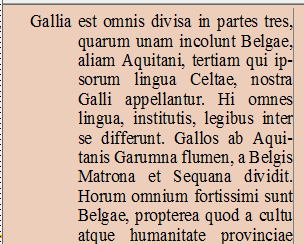
Running Indent Left (para) Applies a left running indent on entire paragraph. Running Indent Left (1 line) Applies a left running indent on first line. Running Indent Right (para) Applies a right running indent on entire paragraph. Running Indent Right (1 line) Applies a right running indent on first line. Running Indent Prompt Displays a small dialog box to select the side (Left or Right) and number of lines. |
Delete a running indent
There are two methods to do it:
To delete a running indent right on after you inserted it, and without moving a cursor Press CTRL+BACKSPACE. To delete a running indent any time later 1.Click in text one letter after running indent. 2.Press CTRL+BACKSPACE. |
1.Display tags with ALT+F9. 2.Locate >itl or >itr tag, and then delete it. |
