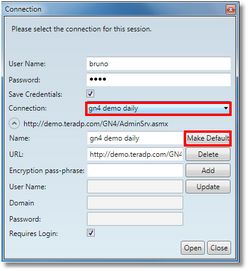Make a sign-in as the default one
If you configured more than one connection, you can select one and make it default. The default connection will be pre-selected in every sign-in.
If your Save credentials check-box is ticked, the connection dialog will not appear (unless you hold SHIFT while launching GN4 client applications) and you'll be connected to the default connection.
Make a connection as default
Select the connection, and then click Make Default.
Notes
•The default connection appears as first in the UserConfig.xml.
•You can override the default connection by specifying the /srvname: connection_name or /srvname: "connection_name" in the application shortcut.