Make default gap
To place two selected objects with the default gap distance
1.Select first the object you want to stay put.
On the example below, we selected first the body column, as we wanted to make space between body columns and the headline frame.
2.Hold SHIFT and then select the object you want to distance.
On the example below, we selected the headline frame as second.
3.Right-click and then select Make default Gap option - the second object moves up to create a gap.
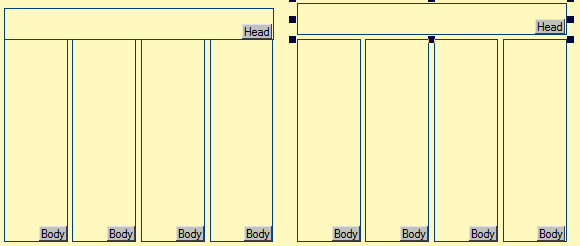
To change the value of default gaps, open the Split subtab of the Extra tab on the personal preferences of Fred4 (Edit > Preferences) and then change values under Gaps, in Horizontal and Vertical. Enter "auto" to use the vertical grid value for the vertical gap, and half of column gutter for the horizontal gap.
This is available since the version 1.4.1513.
