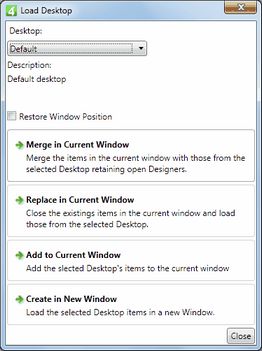Load a workspace
1.On the Window menu, click Select Workspaces.
2.Click the button to display the list of existing names.
3.Select the additional option: Add to current window, Replace in current window, Create in new window, or click Close if you don't want to proceed.
See also
Options when loading workspace