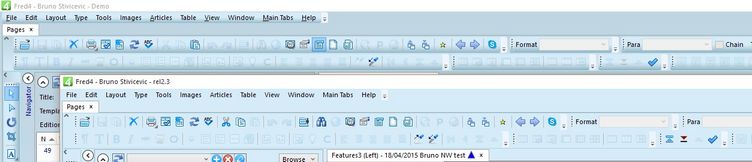Light user interface for remote working
When working over slow connection, you may want to disable effects such as gradient color in palette title bars and similar.
To enable the light user interface for remote working, on the Window menu, click Light user interface.
The setting is common for all GN4 applications.
On the following screenshot two Freds overlap, and the bottom one uses the flat interface:
The setting is achieved through ToggleFlatUI() system script in Ted.vb. |