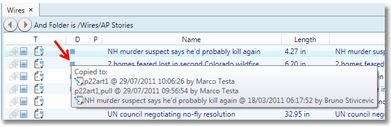CopyActionsIndicator class
Description
Displays the copy indicator in a listing.
Namespace
xmlns:l="http://www.teradp.com/schemas/GN4/1/Shell/Presentation"
Members
| Value | Sets the binding to the object. Use :Dests for Copied To, and :Sources for Copied From. |
| Foreground | Sets the marker color. |
| Content | Sets the marker content. |
| Header | Sets the one-line tool tip header. |
Example
<l:CopyActionsIndicator
Value="{Binding Path=[folderObject:Dests]}"
Foreground="#FF8cb2d6"
Content="■"
Header="Copied to:"
/>
<l:CopyActionsIndicator
Value="{Binding Path=[folderObject:Sources]}"
Foreground="#FF8cb2d6"
Content="■"
Header="Copied from:"
/>
More details
The simplest method is to use the following markup:
<l:CopyActionsIndicator
Value="{Binding Path=[archiveObject:Dests]}"
Content="*" Header="Copied to:" />
The above will display an asterisk if there is copy to information available on the associated object and also display details in a tooltip if the indicator is hovered over:

A similar thing for sources would be:
<l:CopyActionsIndicator
Value="{Binding Path=[archiveObject:Sources]}"
Content="*" Header="Copied from:" />
The content can be anything, e.g. an icon:
<l:CopyActionsIndicator
Value="{Binding Path=[archiveObject:Sources]}"
Header="Copied from:" >
<l:ConfigIcon IconName="tlb_Footprint"/>
</l:CopyActionsIndicator>
It is also possible to embed the information in a listing:
<ItemsControl ItemsSource="{Binding Path=[archiveObject:Dests]}">
<ItemsControl.ItemTemplate>
<DataTemplate bp:schemaValidation="none">
<TextBlock>
<TextBlock.Text>
<MultiBinding StringFormat="{}{0} @ {1} by {2}">
<Binding Path="ObjectDesc"/>
<Binding Path="Time"/>
<Binding Path="UserDesc"/>
</MultiBinding>
</TextBlock.Text>
</TextBlock>
</DataTemplate>
</ItemsControl.ItemTemplate>
</ItemsControl>
Note the use of bp:schemaValidation="none" which indicates to the system not to parse any bindings enclosed within the associated element (DataTemplate) against the Schema.