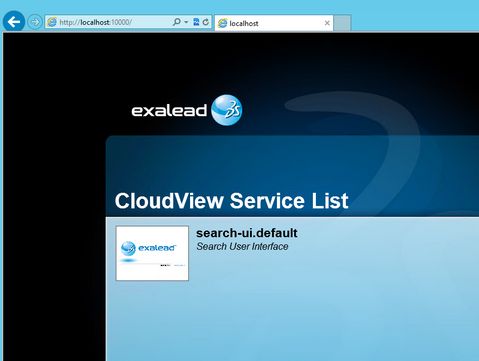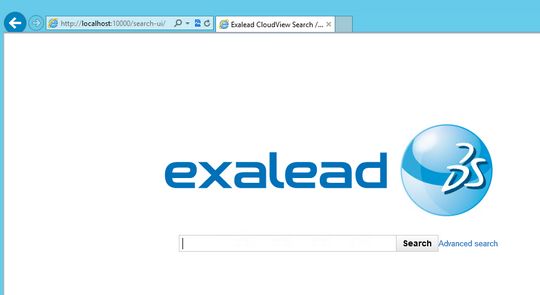Connect to the Exalead CloudView Search
On the Exalead server, in an Internet browser of your choice, enter the following URL:
The welcome screen is displayed:
Click search-ui.default. The search screen is displayed:
Enter the search expression or click Advanced search for examples about entering expressions.
Note
If the Exalead logging is enabled in APPSETTINGS.XML, all the full-text searches are logged in the log file, so you can see the exact syntax of the performed search queries, and copy them from the log file in this search pane to see if the results returned are the same as in GN4.