If client clock is out of sync with server
It may happen that you cannot connect to the server because clocks of your client and the GN4 server are out of sync. In that case, the explanatory message is displayed.
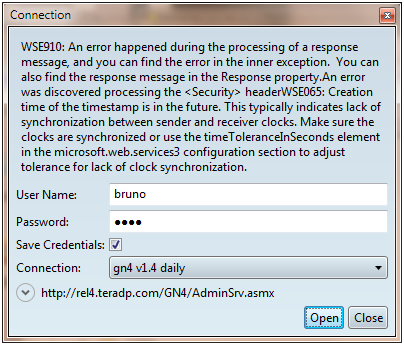
To resolve the problem, synchronize clock of your computer with the clock of the GN4 server.
Other way to ensure that the problem doesn't happen in future, in versions prior to 2.1, follow the instructions in https://msdn.microsoft.com/en-us/library/aa528784.aspx, and add to the web.config the web.config the line:
<timeToleranceInSeconds value="tolerance value" />
where the tolerance value is in seconds, between 0 (default value) and 86400 (the maximum value).
This is not required anymore in 2.1 or newer versions, as WSE3 is not required anymore.
