HTML tags in text
To make easier to produce content for the Web, you can insert HTML tags (or any other 'foreign' tags actually) directly into GN4 texts.
HTML tags are inserted with a special scripting command while editing a text in Ted4 or Fred4. Such tags are displayed between angle brackets - with the 'less than' character before the tag as in HTML (opposite than in the GN4 markup) - and in a user-configurable color.
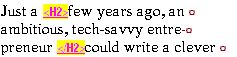
HTML tags are ignored by the justification but they are handled by text editing as GN4 tags.
It is possible to cut&paste them, edit their content and deleting the open or close bracket deletes the whole tag.
HTML tags can be (optionally) exported into the article's XML too.
See also
