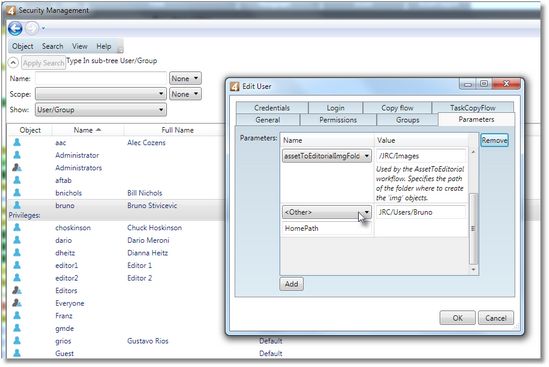About Home folder
GN4 computes the home folder for any user appending the 'cleaned' user name (no domain) to the users folder root path specified in the GlobalConfig as the UsersFolderPath that applies to all applications.
You may specify another home folder for a user or for entire group of users, in the 'HomePath' parameter for the user ('Parameters' attribute in the user or group editing form).
More users can share the same home path.
If you set the home path for a group, all users who have no own home folder, and are members of that group - will use the group home folder.
To specify a home folder for a user in EdAdmin4
1.Run EdAdmin4 and then click Users and groups under Security.
2.Double-click a user or group to edit, and then on the Edit user dialog box, on the Parameters tab, click Add. A new line with a parameter is added automatically. The default parameter is the first one in the list, e.g. in our case, the EventToEditorialHeadFormatName parameter.
3.Click the name of the added line, and then select Other.
4.In the field below, enter HomePath.
5.In Value, enter the full path of the home folder.
6.Click OK.
Important
If users were logged while you changed the HomePath, let them log off and log in again - otherwise, the changes of the HomePath are not activated.
Notes
The LoginContext object exposes properties HomeFolderId, HomeFolderPath and HomeFolderName, that returns respectively the id, the full path and the name of the home folder of the logged-in user. In addition to this, there is a xslt extension method getUsersFolderPath() that return the value of the GlobalConfig/@UsersFolderPath parameter.