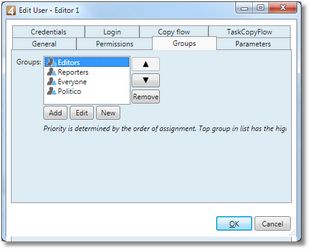About groups priority
The GN4 groups priority determines how properties of a GN4 user are handled if the user is member of more than one GN4 group, and in more those groups, the user has a property with potentially different values.
The priority of groups is determined by their order on the Groups tab of the users editing form. On the following screenshot, the Editors group has the highest priority, followed by Reporters, Everyone, and Politico groups.
The easiest way to understand the groups priority is through an example.
Let's assume that the Reporters group forbids access to the folder Edit, while the Editors group grants it.
•If the user Jack is member only of the Reporters group
That's simple: Jack has no access to the Edit folder.
•If the user Jack is member only of the Editors group
That's also simple: Jack has access to the Edit folder.
•If the user Jack is member of both groups
- If the priority of groups is Editors, Reporters, then Jack has access to the Edit folder, as the group that grants access has a higher priority.
- If the priority of groups is Reporters, Editors then Jack has no access to the Edit folder, as the group that grants access has a lower priority.
Note
It is not possible to review the groups priority on the main listing of groups, but only on the Groups tab.