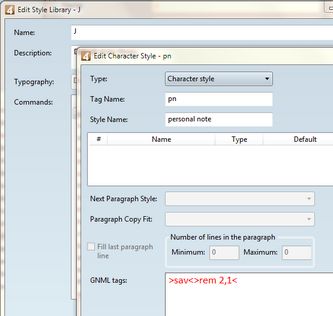Global variables for personal inline notes
You can put the following variables within the <Dict> node of the EditorialConfig configuration file. For instructions, see Adding or overriding variables in your EditorialConfig.
Find the actual values of such variables in EditorialConfig item in EdAdmin4, the Application Configuration > Client Applications, searching for EditorialConfig. The data is common for all titles in the system.
Should you need to specify different values of variables for different typographies, look for instructions at the Typography-dependent overridable variables.
Variable |
Type |
Default value |
Comment |
glbpntag |
string |
"pn" |
In a style library linked to all the formats (typically the J style library) must exist a character style with the tag name defined in glbpntag variable, e.g "pn" That character style must use the remcode, whose number is defined in glbpncode, e.g. glbpncode = 2. Example of the style: |
glbpncode |
string |
"2" |
The remcode, used in the pn style. |
In case that the name of your personal inline style is not pn, but xyz, or the remcode is not 2, but it is 44, add these lines to the <Dict node of the EditorialConfig:
<Item Name="glbpntag" Value="xyz" />
<Item Name="glbpncode" Value="44" />
Should you need to specify different values of those variables for different typographies, look for instructions at the Typography-dependent overridable variables.
Note
In your style libraries there may be missing the pn character style.
In such case, the personal inline notes won't work well - they will appear as printable text.
Add the character style pn as shown above and the personal inline notes will start to work.