Global menus
Global menus are available in all main tabs of the specific GN4 application, and allow to avoid duplication of the same menu commands.
Global menus are classified as:
•Global drop-down menus
They get appended at the right side of the main menu. They are defined under <Menu> node under <Menuset Name="Global">. There's only one such <Menu> node:
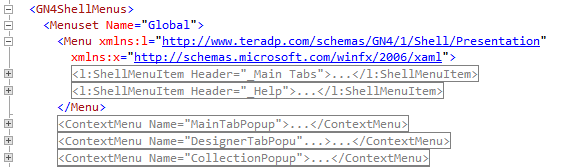
Actually, there are two drop-down menus: Main Tabs and Help.
Note: Each GN4 application may have own global menus.
•Global context menus:
They appear when you right-click within specific user interface elements.
They are defined in a series of <ContextMenu...> sections under <Menuset Name="Global">.
MainTabPopup DesignerTabPopup CollectionPopup CollectionNavTabPopup ClipboardNavTabPopup FolderNavTabPopup CalendarNavTabPopup |
