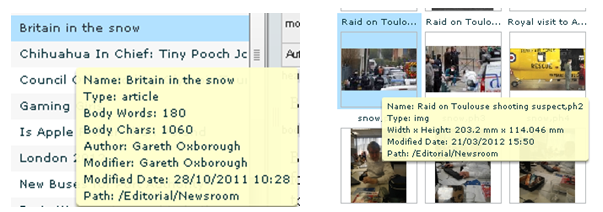Generic Tab Tree Contents Results and Pane Views for all Tabs
Result views are used in the Folders tab, Search tab, Jumps tab and the Assigned tab. There are multiple views dependent on what object types are in GN4 and which tab is selected. Only one view is shown at a time.
Use the icons in the status bar to select the view, one each for articles, images, articles and images, editorial images thumbnails grid, images or images thumbnails grid.
All the content of the appropriate type in the folder is displayed. It might take considerable time to display or refresh the list if the number of items in the folder is extremely large.
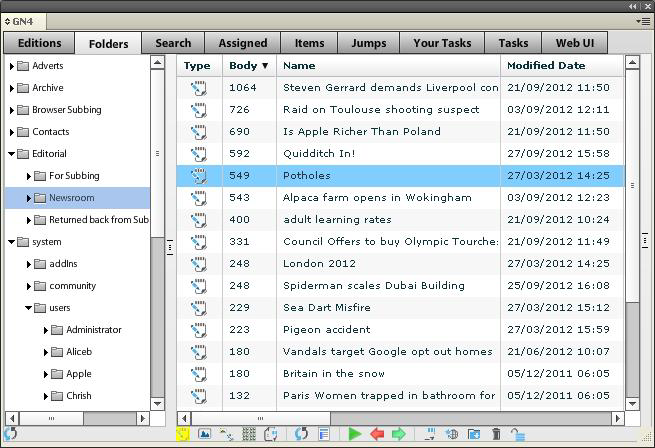

When the item is selected the contents preview is shown in the Grid Selection Preview Pane. The Thumbnail grids do not have a preview as the preview is displayed in the Tree Contents Results Grid Pane.
Hovering the cursor over content in the Tree Contents Results Grid Pane for all content types will produce a tell-tale of the contents meta-data.