Generic Hiding or Resizing of Tree, Grid List or Preview Panes for all Tabs
To resize the tree view pane, grid list pane or the preview pane just click on the divider bar between the tree/grid panes or grid/preview panes and the bar can be moved to the left or right (or up and down if it is a vertical split) to resize.
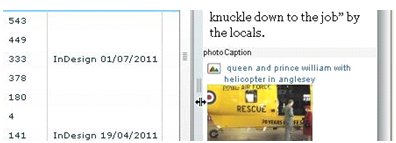
If you double-click on the bar between the tree/grid panes the bar will move to the extreme left and remove the tree pane. To show the tree pane again, click on the dividing bar and the tree pane will return.
If you double-click on the bar between the grid/preview panes the bar will move to the extreme right (or down) and remove the preview pane. To show the preview pane again, click on the dividing bar and it will return.
