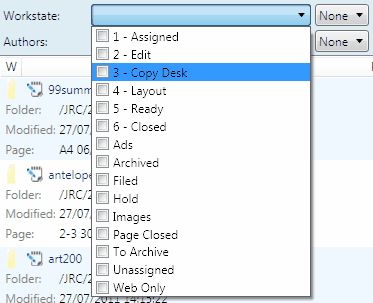Entering type, workstate and other multi-selection check-boxes
To enter types or workstates on GN4 forms, use the designated field.
Entering Type as search criteria
When you are entering the Type as a search criteria, typically you have a multi-selection possibility. Click the selector (1) to display the list (2), and then click the check-boxes (3) of types to select. As soon as you click somewhere out of the list, e.g on empty space on form (4), the names of selected types appear in the selector (1).
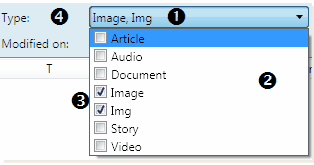
The similar multi-selection list may appear for workstates and other similar data: