Entering categories
To enter categories, use the category field on a GN4 form.
Initially, it may be empty, and then it looks like on the following screenshot. Click the Add button.
![]()
When you click Add for the first time, the form changes into following screenshot. No category is assigned yet.
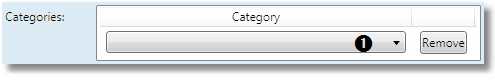
Click the selector (1) to display the list of categories (2), and then click a category (only one) to add. As soon as you clicked, the category name appears in the selector (4).
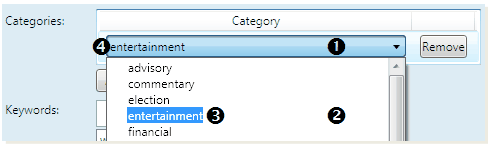
If you want, click Add again, to add more categories. On the following screenshot, three categories are assigned.
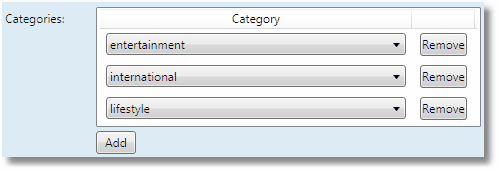
To remove a category, click the Remove button next to it.
