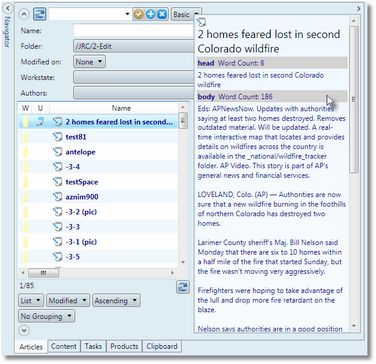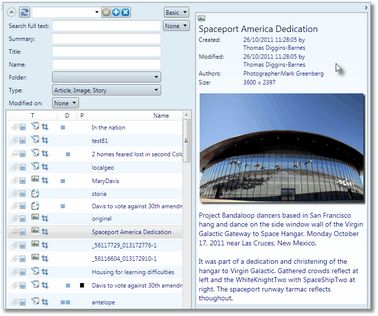Draft view zone
Some navigators (Articles and Content Navigator, Wires and Editorial navigator) in Ted4 and Fred4 have an expandable draft view zone on the right side, that you can activate by clicking the top right expander, or - since the version 2.3.2760 - also by a shortcut key.
You can expand it or collapse it independently of other navigator parts. By default, it is collapsed.
Click the ![]() to expand the draft sidebar to review the content of the selected article. Since the version 2.3.2760, you can also press the Spacebar while the navigator is in focus to toggle the draft view.
to expand the draft sidebar to review the content of the selected article. Since the version 2.3.2760, you can also press the Spacebar while the navigator is in focus to toggle the draft view.
It expands rightwards and it may cover the results zone, if the navigator listing gets too cluttered, widen the navigator.
See below an example of the Article draft view and of the Content draft view:
The draft zone contain, from top:
•Item name
•Summary of item metadata (not for articles)
•Item content, e.g. multimedia preview and captions, or article text elements, with element name and word count, and full element content and Article multimedia elements, with the media preview and caption.
Note
The draft view zone is defined in Ted4_Config.xml under <InfoPanelList> as <InfoPanel ... with a different name for every data type. For articles is <InfoPanel Name="Article" ObjectTypeName="article">.