Distinguishing calls
When reading script code, it is rather difficult distinguish calls to GN4 built-in commands, VB.NET built-in commands, and calls to scripts.
It may be important to distinguish them, because if something does not work as expected, and it is a script, you can try to fix it. If it's a GN4 built-in command, or VB.NET built-in command, you can only ask for clarification or report a bug.
Here are some guidelines.
•Some GN4 built in commands are typically prefixed with some fixed prefixes, such as Fred4, Ted4, Page, Text, FredApp, TedApp, App. Some examples: Fred.GetCurrentTitleId, Ted.AppUnits(), Page.RifLock(0), Text.CursorStartText(), FredApp.GetActiveEdtDoc, TedApp.ActiveTxtDispatcher, App.RaiseInternalAlert(GNClient.TriggerCause.Create, "lib", dlg.ObjectId).
•If you select a name of what you are not sure if it's an GN4 built-in command, VB.NET built-in command, or call to a custom script, and press SHIFT+F2, and end up in the Object browser, it's not a custom script - it's a built-in command. If it has prefix such as TeraDP, it's a GN4 built-in command.
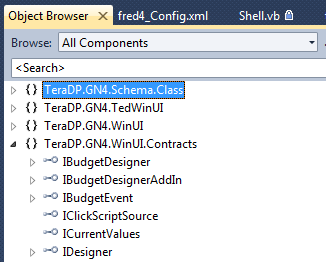
Note: not all GN4 built-in commands are prefixed or contain the TeraDP string. Looking at the BaseDispatcher, for example, nothing tells you it's a GN4 built-in command - but it is.
•If you select a name of what you are not sure if it's an GN4 built-in command, VB.NET built-in command, or call to a custom script, and press SHIFT+F2, and end up in the piece of code, than it's a script.
