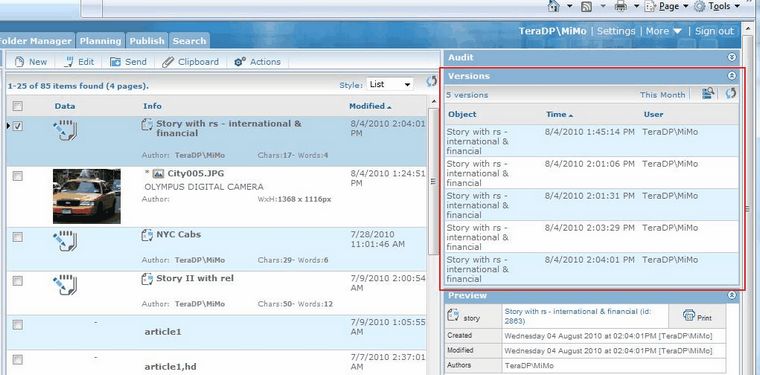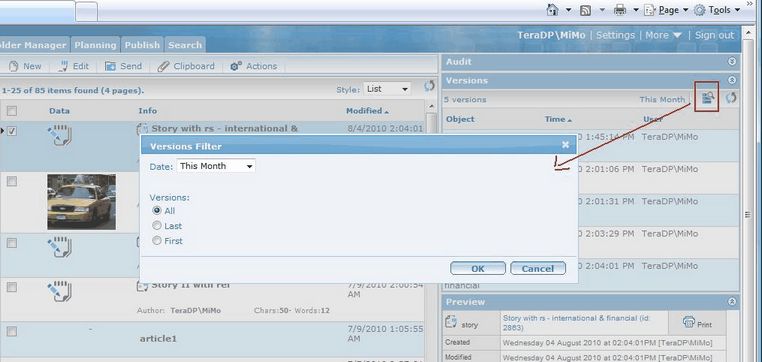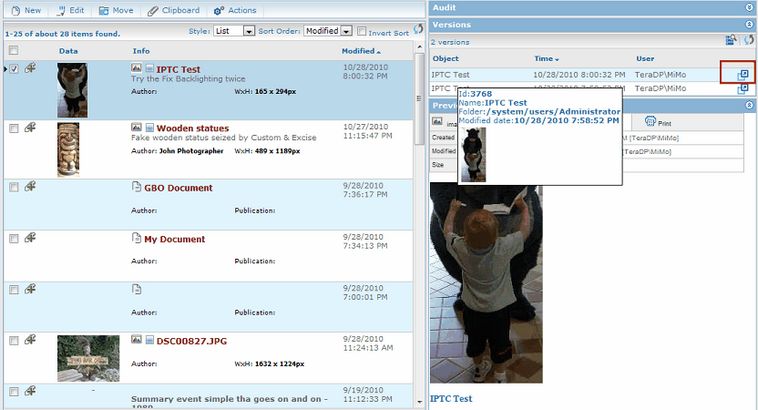Display old versions in the Web interface
There is a 'Versions' Web part listing old versions of one or more objects:
Versions can be filtered by date - i.e. when they have been created, or by 'number' - i.e. the most recent (last) N versions or the oldest (first) N versions:
You can display the content of an old version from the versions Web part. Moving the mouse on the versions object name displays a pop-up with information about the version, and clicking on the 'Display version' icon on the right opens a new browser windows containing a complete preview of the version: