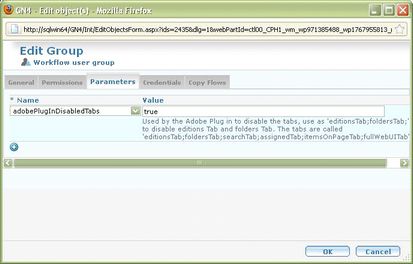Disabling Tabs from Users View
There is a GN4 configurable User/User Group Parameter Tab with named option adobePlugInDisabledTabs. This lists the tabs which are to be hidden from the user or user group. The Tab names are:
| • | editionsTab – Editions Tab |
| • | foldersTab – Folders Tab |
| • | searchTab – Search Tab |
| • | assignedTab – Assigned Tab |
| • | itemsOnPageTab – Items Tab |
| • | pendingJumpsTab – Jumps Tab |
•yourTasksTab – Your Tasks Tab
• tasksCalendarTab – All Tasks Tab
• fullWebUITab - Web UI Tab
Add all the tabs you want to hide to the parameter separated with ';'.
Example: to hide the Web UI and the search tabs enter fullWebUITab;searchTab.
Whichever tabs are disabled, they apply to the Plug-In for all Adobe applications (i.e. InDesign, Photoshop, InCopy and Premiere).