DirectoryStyle class
Description
Defines a single directory style within DirectoryStyleList of the parent BaseQuery.
Members
| Name | Name of the directory style, unique at the level of the parent DirectoryStyleList. |
| Description | Optional description. |
| ContextMenu | Name of the context menu to call with right-click. If unspecified, the ResultListPopup menu is called. |
| Height | Height. Put "1" for list directory style, and any other reasonable value for grid directory style |
| Width | Put "-1" for list directory styles, and any other reasonable value for grid directory style |
| MinimumDetail | The grid size when the slider, dragged left, switches to the previous directory style (if any) |
| DefaultDetail | The default grid size when you display the directory |
| MaximumDetail | The grid size when the slider, dragged right, switches to the next directory style (if any). |
| RefreshOptions | Enable alerts or triggers settings. |
| StepDetail | The steps for any dragging of the slider. |
| SortList | List of sort orders. |
| ColStyle | Columns. |
Example
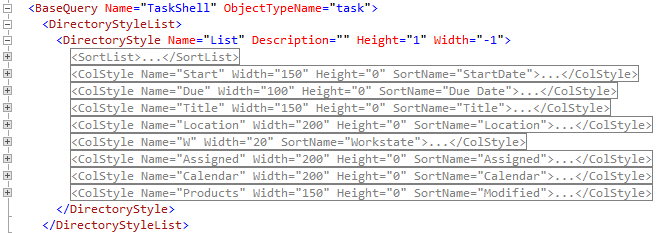
Distinguishing between list and grid directory styles
For the list type of directory styles, the typical statement is:
<DirectoryStyle Name="List" Description="" Height="1" Width="-1">
or you may also skip the Description attribute:
<DirectoryStyle Name="List" Height="1" Width="-1">
For the grid type of directory styles, the values for Height and Width are sensibly larger:
<DirectoryStyle Name="Grid_Small" Height="220" Width="200">
Should a list directory style automatically switch to another one when user drags a scale slider, the statement might be:
<DirectoryStyle Name="List" Description="" Height="1" Width="-1" MinimumDetail="10" DefaultDetail="20" MaximumDetail="30">
This assumes there's more than one directory style defined in the similar way.
Should a grid directory style automatically switch to another one when user drags a scale slider, the statement might be:
<DirectoryStyle Name="Grid small" Description="" MinimumDetail="40" DefaultDetail="80" MaximumDetail="150">
