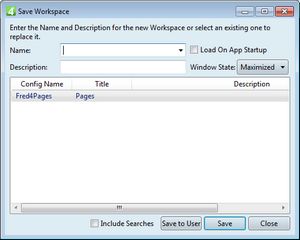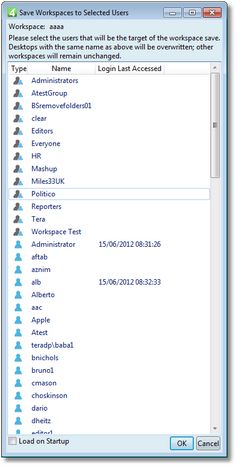Deploy a workspace to other users
This is available since the version 1.4.
Save a workspace
1.On the Window menu, click Save Workspace. This displays the Save Workspace dialog box.
2.In Name, enter a suitable name, e.g. Workspace1. If you enter a name that already exists, you are prompted to replace it. You can click the down arrow icon to display the list of existing names.
3.Click Save to user.
4.In the Save Workspaces to Selected Users, do one of the following:
•In Load on Startup, select whether the workspace has to be loaded on startup.
•Select the users to save the selected workspace to.
•Select a group of users to select automatically all members.
Note: to select multiple users or groups, just click them in the dialog.
5.Click OK.