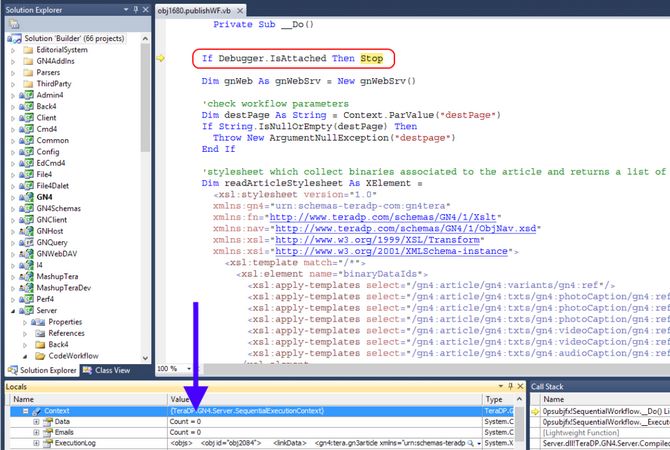Debug CodeWorkflows
The code workflows can now be debugged as a normal VB addin:
How to start code workflow debugging
1.Insert the statement If Debugger.IsAttached Then Stop where do you want to enter debug (usually as first instruction) in the workflow code and import it.
2.Launch the site project in debug or attach to w3wp.
3.Execute the above workflow using the standard way they are executed (ie: Publish from PubDestDesigner).
Now you can follow step-by-step the workflow and access to all variables in it.
Important notes:
•The debugger must be running on the server.
•Do not debug in production, the server does not respond to other calls when debugging.