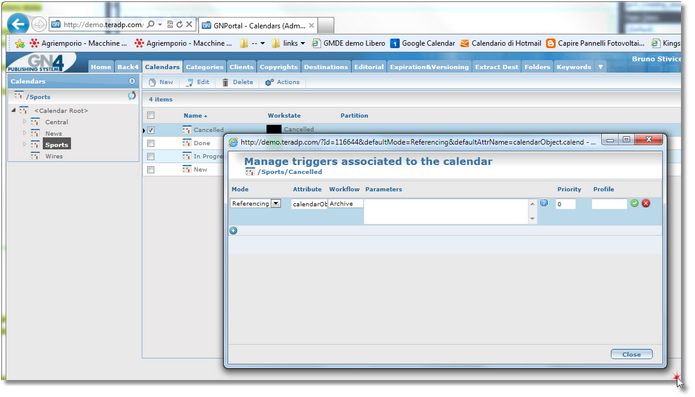Manage triggers for calendars
On the Calendar main tab in the Administrative Browser you can add, edit, delete triggers specified by the required query string parameter id.
1.On the Home page of the Administrative Browser, click Calendars.
2.In the Calendars Tree, click a calendar to display a list of child calendars.
3.In the listing select a calendar, and then on the Actions menu, click Manage triggers.
1.Click the 2.Under Mode, select the appropriate trigger type: Object, Referencing, or CheckOut. 3.Under Attribute, select the appropriate attribute. 4.Under Workflow, select the workflow to run. 5.Under Parameters, specify the required parameters. 6.Under Priority, enter the priority, or leave 0. |
The page is TriggersForm.aspx.