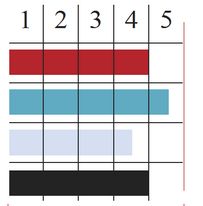Create an unusual table
This unusual table is created by combining a standard table, and overlapping the colored boxes.
To create a standard 5x5 table
1.Create an empty frame of body type, and then enter in text editing.
2.Hold SHIFT, and then on the Table menu, click Insert table.
3.Enter 5x5 and then click OK.
4.Right-click, point to Edit, and then click Table.
5.Select Table borders, and then in Color, select White. Ensure that all four Apply to boxes are selected. Click Ok. This will overwrite the black borders and make the table look as "no-border".
6.Enter text in the first row.
7.Right-click while the I-beam is still in the same row, point to Select, and then click Row/Columns.
8.On the Text Font palette, enter -4pt in V.Disp. and confirm. This will move the text up.
9.Press Esc to end the text editing, and then add colored box over the second row. Scale the box until satisfied.
10.Copy the box and place it in the next row. Change the width and the color.
11.Repeat the step 10 until covered all rows.