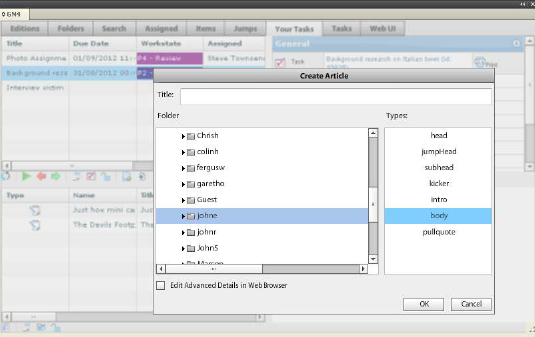Create an Article linked to a Task
The icon in the Tasks Tab functions as Create a new article and add to selected task.
![]()
It enables a new article to be created using InCopy into the folder designated by filling in the new article dialog box (see Creating an article section) and for it to be linked automatically to the current task selected in the Task Grid View Pane. See Tasks Tab for additional information on tasks.