Create an Article
A new GN4 article can be originated from InCopy utilising the Command Item Taskbar option Create a new article in the selected folder available on the Plug-In palette.
![]()
Clicking on the icon will open the Create a new article in the selected folder dialog box:
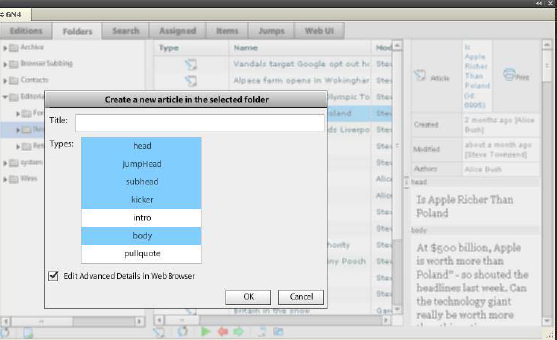
The article must be given a Title (article name) and multiple article component types can be selected from the list set-up in the GN4 system.
In the above example, the article will have the highlighted (in blue) head, jumphead, subhead, kicker and body components created.
The components of the last article created are selected by default when the Create a new article in the selected folder function is accessed.
If the Edit Advanced Details in Web Browser box is ticked it will open up the GN4 Edit Objects metadata form for editing. The article is created in the currently selected Folder of the InCopy Folders tab, providing it has suitable permissions.
