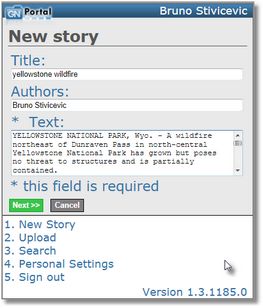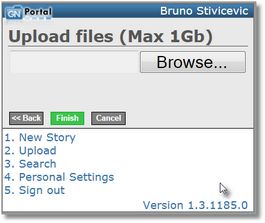Create a story
To create a story, on the bottom of the main screen, click 1. New Story. This displays the New story form. Enter a suitable title and body text. The Authors field is pre-filled with the full name of the currently logged user.
When done, click Next, and - optionally - add a content to a story, e.g. images, video, audio (see Uploading content for description), or click Finish if you don't want to upload additional content.
The new story appears in your home folder: