Create reports from a browser
Besides using srv4 it is also possible to create reports from a browser uisng the 'do.ashx?cmd=report' command. Entering in a browser the URL
http://myserver/myapp/do.ashx?Cmd=report&name=FolderObjectSize&pars=folderPath:/system/users/administrator
(where 'myserver' and 'myapp' are the GN4/Tark4/GNPortal server and Web application name) produces:
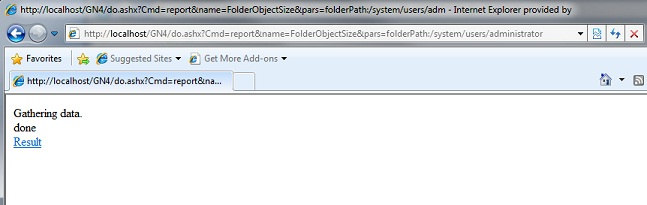
Clicking on the 'Result' link will download the report file in the XML format.
Note
It is not possible to redirect the output to the file skipping the screen on the previous screenshot. Click Result and you will get the file, but you need to click it.
