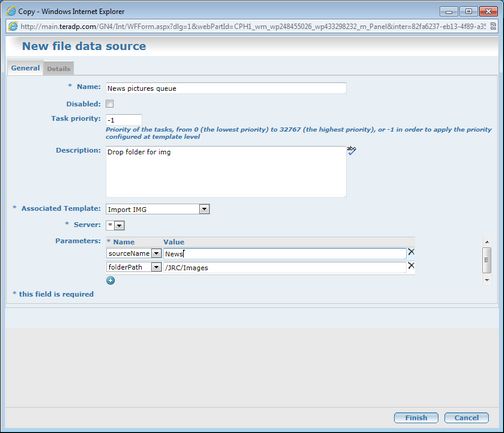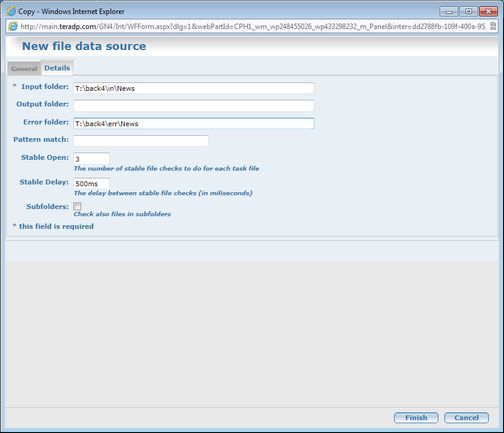Create Back4 queues
Use the Back4 main tab on the Browser Administrative Browser to create Back4 queues.
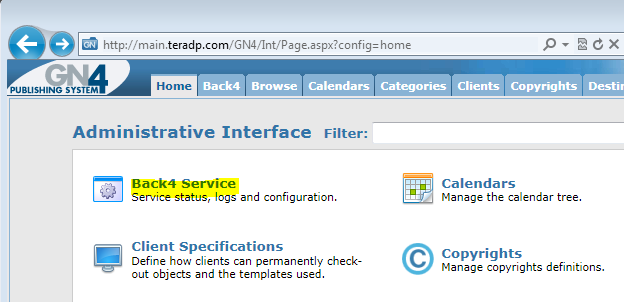
1.On the Data Sources menu, click New Files data source (drop folder).
2.On the General tab, enter the required data: queue name, associated template (use Import IMG template) and two parameters: sourceName and folderPath. The folder path must correspond to the existing structure of GN4 folders.
3.On the Details tab, enter what's required: typically, you need to enter the Input folder (using paths, local for the GN4 server), and the Error folder. There's no need to enter Output folder, if not to store the originals of the processed images. All paths need to exist already on the server.
Change other fields as you want, and if required.