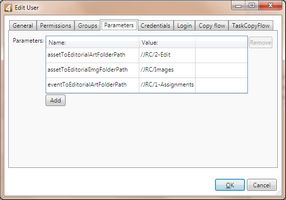Convert a GN4 browser story in a GN4 article
Select a story in the GN4 browser, and then on the Actions menu, click Send to newsroom.
The story is converted to a GN4 article and copied into predefined folder, defined on the Parameters tab of the Edit user dialog box in EdAdmin4 (Security > Users and groups).
The original story remains in its folder.
Note: if you "send to newsroom" a story more than once, it will overwrite the previously created article.