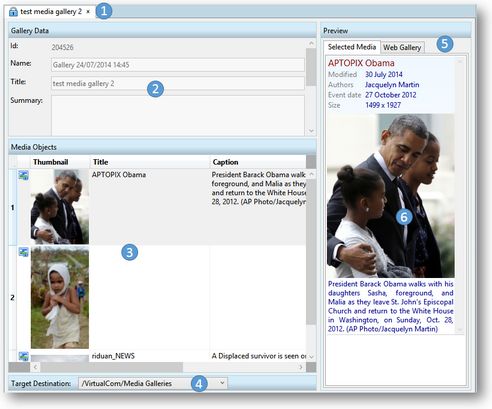Content Listings
The content tab on the Media Galleries main tab contain media gallery listings with metadata, content and preview. You can have more listings displayed at once, and displaced in various ways (tabbed, tiled etc). It consists of the gallery name with closing button (1), gallery metadata (2), gallery content (3), gallery destination (4), and the gallery preview (6) with tabs to preview the selected media or entire gallery as on Web (5).
In a listing, generated by opening a media gallery, you can review the content, change its order and drag new content from the Media Content navigator.
See also
Results zone (navigator and content tabs)