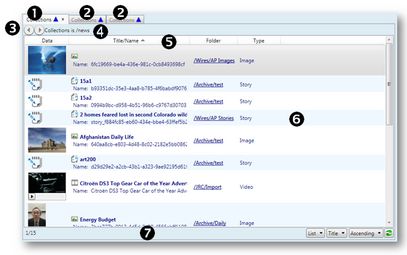Content
The Content tabs of the Collections main tab contains opened collection folders - one content tab for each opened folder.
1.Content tab for the current collection folder (in the foreground)
2.Content tabs for other collection folders (in the background)
3.Back/forth buttons
4.Description of the current search
5.Content headers
6.Content listing
7.Command bar with the number of selected/displayed results, options "load more" button, and directory styles and sort orders selector.