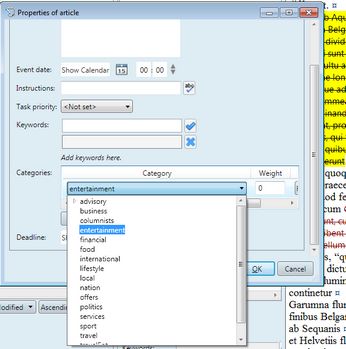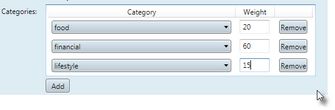Content and categories
You can add categories to any content.
Categories are typically found on the Properties form, and the form can typically found on the right-click menu, or on File > Properties.
The following screenshot shows the category field on the Details tab of the article Properties form.
Categories are displayed in a tree, from where you can select a category or a sub-category, if any.
Click the Add button under Category section to add a category. Use the Weight box to set the category weight. Use the Remove button to remove a category from the content.
About container categories
Some categories may act as containers of subcategories. "Container" categories cannot be selected nor applied - you can select only subcategories. On the following screenshot the 'containerTest' category is a container for xx and xx2 subcategories. Therefore, it is not possible to apply the containerTest category, and it's icon shows it clearly:
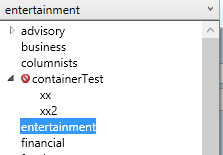
Note
In the standard configuration, categories are available for all folderObjects.