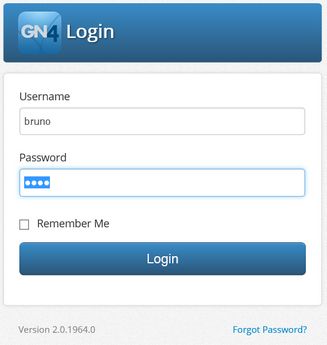Sign in to I4
Connect from a computer to the URL of the I4 application, e.g:
http://myserver/i4
The sign-in form shows up:
Sign in with your GN4 sign-in information (user name and password).
You may also want to store your sign-in information (user name and password) by clicking onto Remember me.
Click the Login button to enter.
Important
If the form doesn't close when you click the Login button, it may be that cookies are not enabled on your device. Enable cookies, and then retry.
Note
I4 is available in GN4 version 2.0 or newer.