Connecting to GN4 mobile
Connect from the mobile phone browser to the URL of the Mobile application, e.g.:
http://myserver/gn4/mobile
if everything is ok the sign-in page shows up:
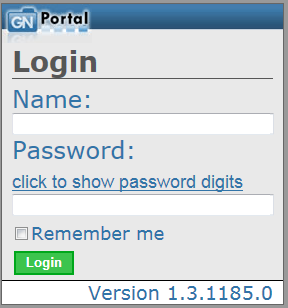
Sign in with your GN4 sign-in information (user name and password).
You may want to unhide the password by clicking onto click to show password digits.
You may also want to store your sign-in information (user name and password) by clicking onto Remember me.
Important
If you cannot go beyond sign-in form, it may be that cookies are not enabled on your mobile device. Enable cookies, and then retry.
