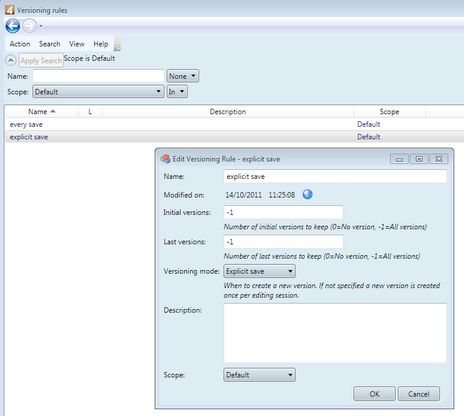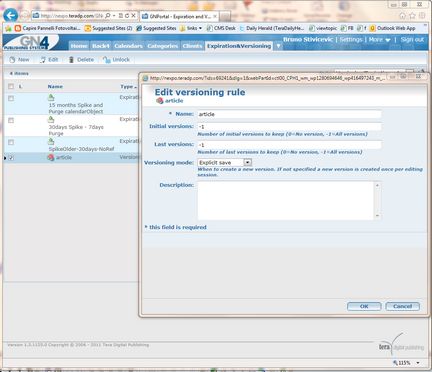Create a versioning rule
To configure versions based on a versioning rule, use EdAdmin4 (Security > Versioning rules) or Administrative Browser (Expiration and Versioning).
Create a new versioning rule, with the desired settings, as below:
An alternative is to use the Administrative Browser. On the Expiration and Versioning, add a rule with the desired settings, as below:
To make effective the versioning rule, assign it to a partition and then assign folders to the same partition.
See About initial and last versions and About version mode.