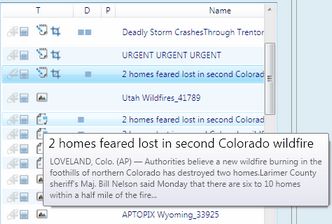Column style for "T" column
This column in many directory styles displays a complex set of data.
The above includes, all in one column:
1.Add to clipbboard icon, that turns into Remove from clipboard icon once you put the item on the clipboard.
2.Check-out the item icon
3.The object type icon, and the short preview as a tooltip
4.Call to a multi-crop command for articles (not for other objects)
Looking at the code, you will notice that the ColStyle has three different CellTemplates: one for "general" object (no ObjectTypeName specified), and then two specific one: one for image (<CellTemplate ObjectTypeName="image">), other for articles (<CellTemplate ObjectTypeName="article">) .
You may find examples of such a column style in Fred4_config.xml, Shell4_Config.xml and ted4_config.xml. In the Visual Studio, search the entire config folder for the text: <ColStyle Name="T"