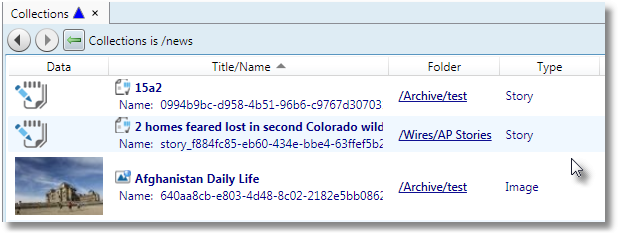The Collections listing on the Shell main tab displays list of items in the current collection and it contains the following directory styles:
This directory style is the default one, and it displays 10 columns:
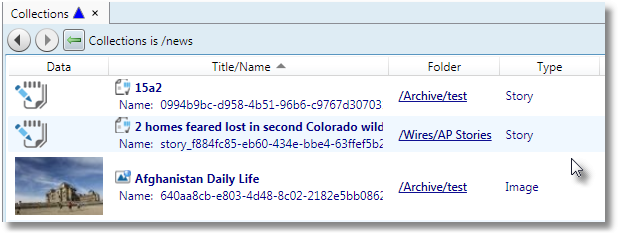
Columns description:
| Data | Item type icon or a thumbnail of an image/video. |
| Title | Displays the title in the first row, and the name in the second row. |
| Folder | Current folder where the item is. Click it to replace the current listing with the listing of all items in that folder. Click the back icon to return to the original listing. |
| Type | Descriptive item type. |
|