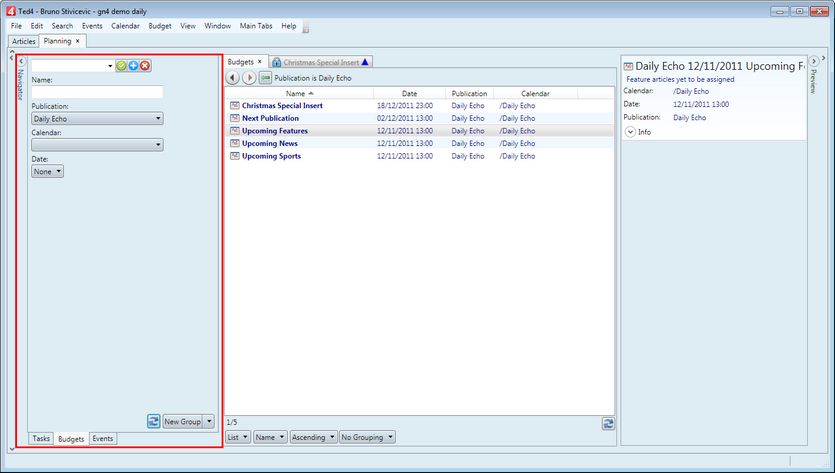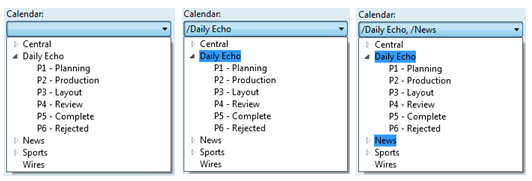Use the Budgets navigator of the Planning main tab in Ted4 and Fred4 to display list of budgets.
This navigator contains the search pane, you can use to locate budgets.
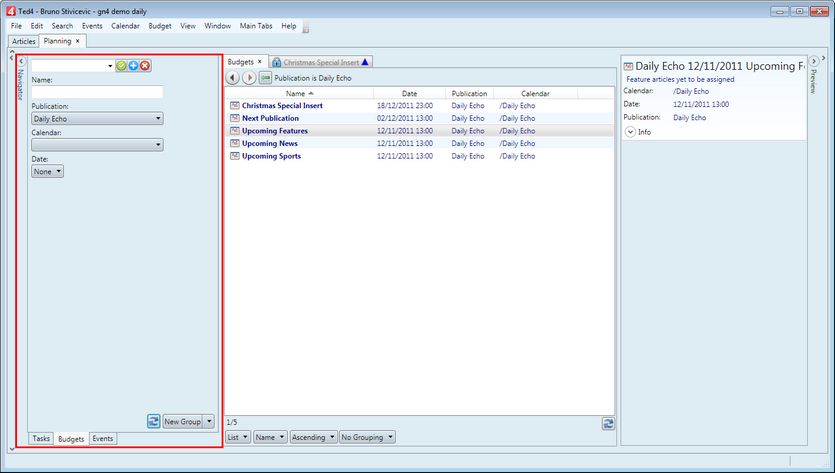
Available fields are:
Enter few letters of the budget name. The current operator is 'Containing', therefore, the name is searched for the entered text on any position.
|
Click to display list of publications, and then select one.
|
Click to display the list of calendars. Click the  to display the sub-calendars. Click the calendar name to select it. Hold CTRL to select additional calendar(s). to display the sub-calendars. Click the calendar name to select it. Hold CTRL to select additional calendar(s).
The following screenshot shows the expanded Daily Echo calendar, no selection yet (left), one calendar selected (middle), two calendars selected (right). The current operator is "In sub-tree", therefore, all the events in the selected calendar and all sub-calendars are displayed.
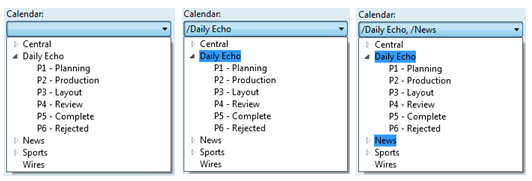
|
Enter the budget date and time
| None | Do not filter by start date and time. |
| On | Show only budgets of the specified date (the time value is ignored). |
| Today | Show only budgets for today. |
| Tomorrow | Show only budgets for tomorrow. |
| This month | Show only budgets of the current month. |
| Next days | Show only budgets of the current or next X days. Enter the number of days. 0 means the current day, 1 means the current day and the next one, and so on. |
| Before | Show only budgets before the specified date (the time value is ignored). |
| After | Show only budgets after the specified date (the time value is ignored). |
| Between | Show only budgets between two specified dates (the time value is ignored). |
|
See also
Working with budgets