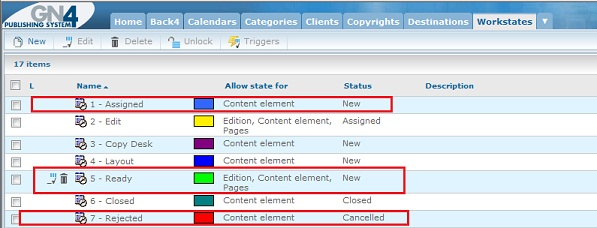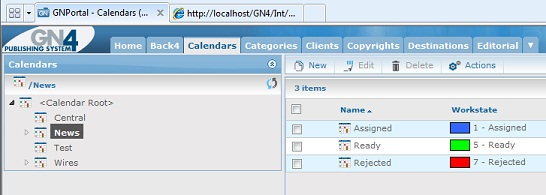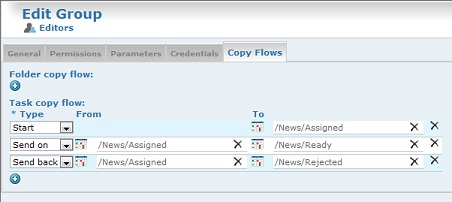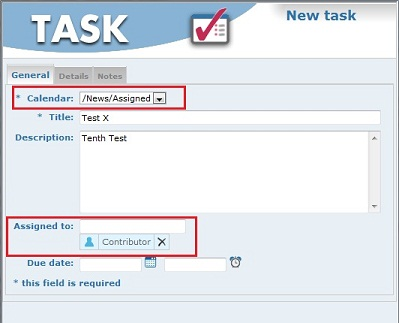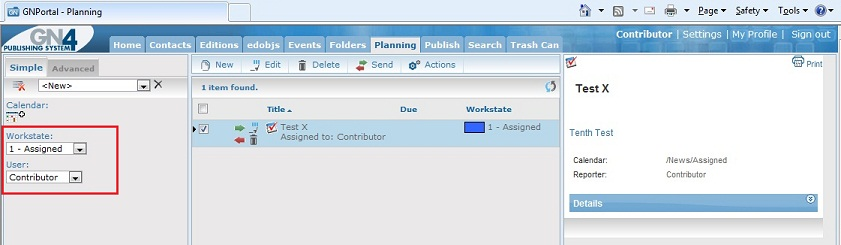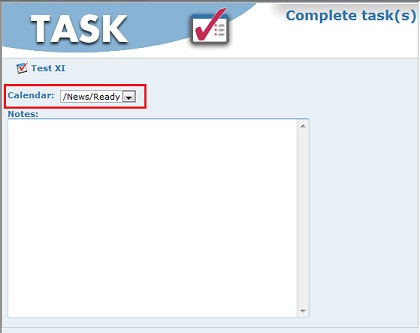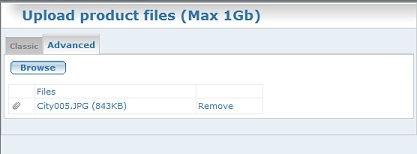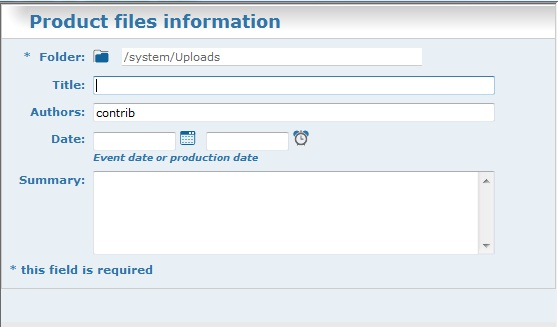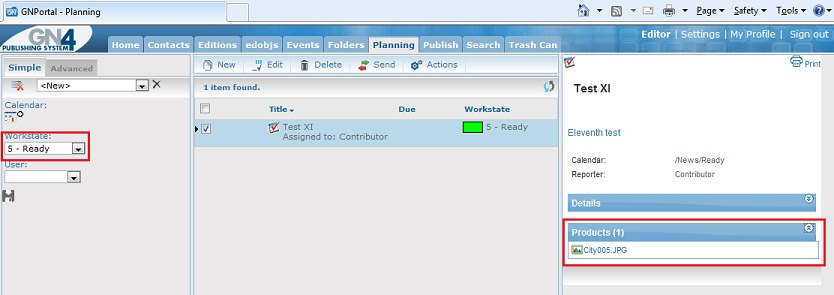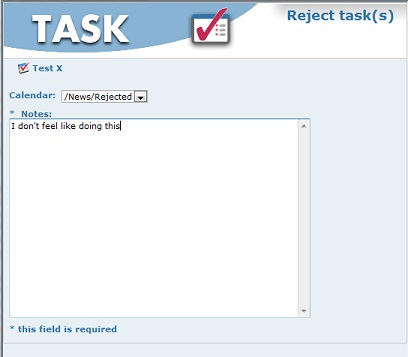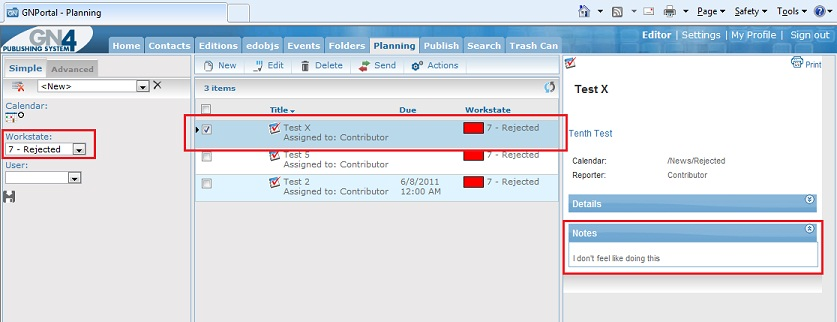Assigned/Complete/Reject copy-flow for tasks
The standard configuration has a simple Assigned/Complete/Reject copy-flow for tasks (see Create a calendar copy flow).
The workstate names do not have to be exactly those three - but they must contain those three words (case-sensitive). Create three sub-calendars associated with the three workstates:
Editors and reporters/contributors must have 'Edit in' permissions in these calendars. Define a task copy-flow with start in the 'Assigned' calendar, forward step from 'Assigned' to 'Ready' and backward step from 'Assigned' to 'Rejected':
|
Editors create new tasks in the 'Assigned' sub-calendar, optionally assigning it to a reporter or contributor:
The reporter or contributor lists tasks to be processed (eventually filtering only those assigned specifically to him):
The reporter or contributor can then complete the task - clicking on the green 'send forward' arrow icon. The system prompts for some notes (optional):
then for files to upload (e.g. the images that have been shot):
and for their metadata (including the destination folder):
The uploaded files are processed and imported, and the resulting content objects are associated with the task. The editors list the completed tasks ('Ready') and access from there the content objects:
Alternatively the reporter or contributor can reject the task - clicking on the red 'send back' arrow. The system then just prompts for some notes - compulsory in this case:
The editor can see the rejected tasks and their notes:
|
See also