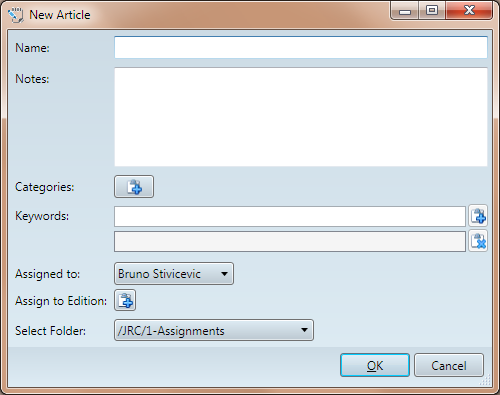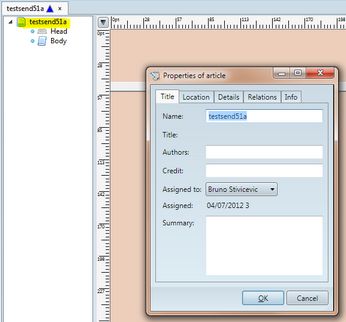Assign article to an user
You can assign an article to an user.
During creation of a new article, by means of the Assigned to list on the creation dialog box, assign the article to an user. The list contains all the users. The name of the last user is remembered between sessions.
You can assign an article to only one user. |
In an already existing article, you can assign or reassign article by means of the article Properties dialog box. To display the Properties dialog box on the article you are editing now on the Articles main tab, right-click the article root on the article tree pane, and then select Properties. Edit the Assigned to list. |
Select one or more articles in the Articles navigator, right-click them, and then select Properties. Edit the Assigned to list. |
Display the Properties dialog box for the article. Edit the Assigned to list. Select <not set> and then click OK. |
The field used is authorRef. |