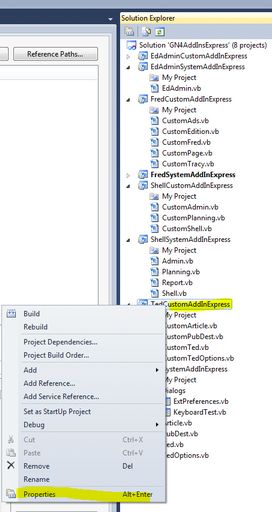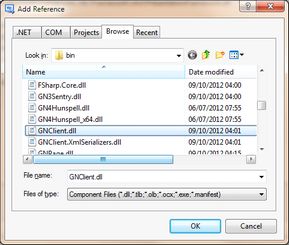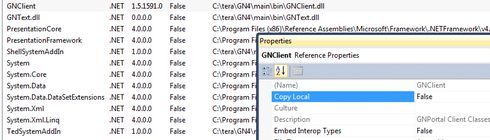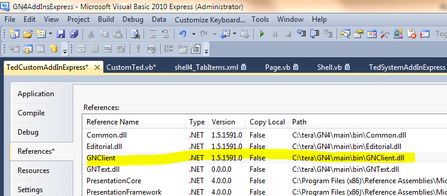Add a new reference to an add-in project
Sometimes you may need to add a new reference to an add-in project. This may be needed when writing code in custom add-ins, but the references to the required DLL files are missing.
The step-by-step below explains how to add a reference to a GNClient.dll to the TedCustomAddInsExpress project.
The procedure is similar for any other DLL.
Step-by-step
1.On the Solution Explorer of the Visual Studio Express, right-click TedCustomAddInsExpress and then select Properties:
2. Click References.
3.Click Add…
4.On the Browse tab, select the GNClient.dll in the bin folder.
5.Click OK.
6.Double-click a new added line and then under Copy Local, select False.
Finally, your references list should look like: