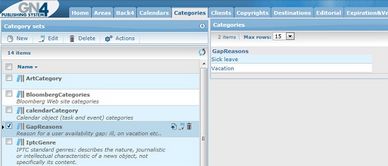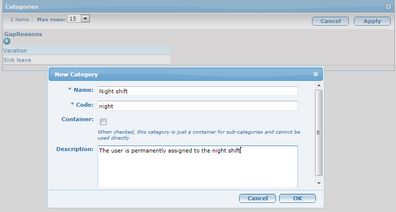Managing user calendar absence types
You can manage user calendar absence types ("reasons") on the Categories main tab in the Administrative Browser.
1.In the list of Category sets, select the category GapReasons.
2.Click the Edit button (in the right corner of the zone above the listing).
3.Click the + button to add a new category.
4.In Name, enter an unique name.
5.In Code, enter a short unique name.
6.In Description, enter an optional description.
7.Click OK.
8.Click Apply to save changes.