Revealing VB.NET names of keys on the keyboard
You can use the KT utility script to get to know the VB.NET names of the keys on your keyboard (to enter in the Key="..." property of the key mapper section - see Finding keyboard and mouse shortcuts in the configuration).
1.Run Ted4, and then display Script Editor.
2.In Context, select ShellWindow.
3.Under Command, enter kt.
4.Click Execute.
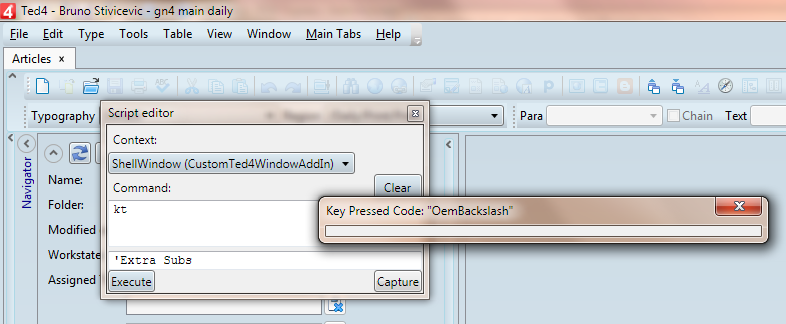
5.Press a key on the keyboard, and it's VB.NET name appears in the title bar.
6.When done, close the KT dialog.
