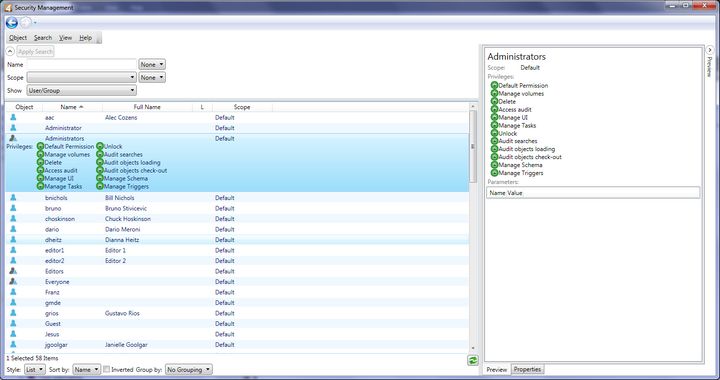About Security Management listing
Use the Security Management listing to create, edit, delete and configure GN4 users and groups.
As the listing is configurable, on your system it may appear different than below.
In the default configuration, the listing consists of:
•Main menu (top left)
•Collapsible search criteria pane with basic fields (below main menu)
•Listing that displays the results (below the search criteria pane)
•Collapsible preview of the selected item(s) (on the right side).